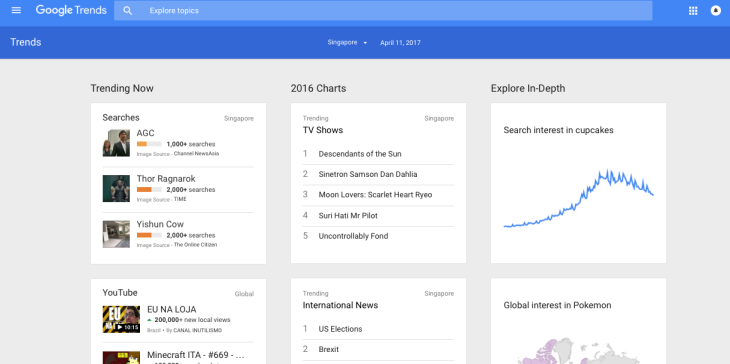In almost any SEO book you read, you will find the author explaining the use of Google Trends tool to search for Keywords trends. Google Trends is a free tool that allows you to research seasonal and geographic information about keywords. Most books will tell you to navigate to http://www.google.com/trends. Then change the location setting from Worldwide to your country. However, you may realise that you cannot locate all country in that drop down list. For example, if you are from Singapore, you do not find Singapore in that list!
The reason being that, for Singapore, you should actually navigate to www.google.com.sg/trends. You will then be taken to this page:
For this Google Trends site, the location is already set to Singapore. You can just proceed with your keyword search.